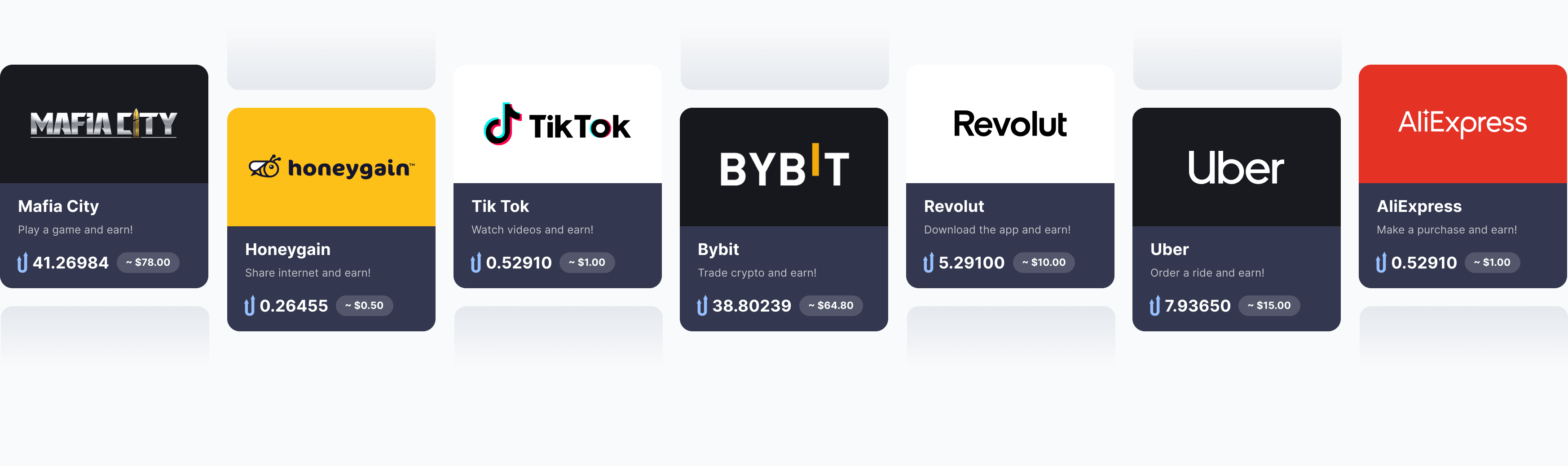
Our vision
JumpTask is a free app that rewards you with $JMPT for completing small and simple tasks. It's a leading open engagement platform accessible to anyone, requiring no special skills. With minimal requirements, it aims to provide the largest range of tasks, offering passive income opportunities for everyone.
Total paid out
2 125 882
Registered users
6 238 092
Completed payouts
2 046 129
Microtasks, Mega Earnings
Whether you're a student, a stay-at-home parent, a freelancer, or anyone looking to boost their income, JumpTask offers a diverse range of microtasks that require no special skills. Take surveys, play games, or do quick 3-5 minute tasks – turn spare moments into valuable earnings.
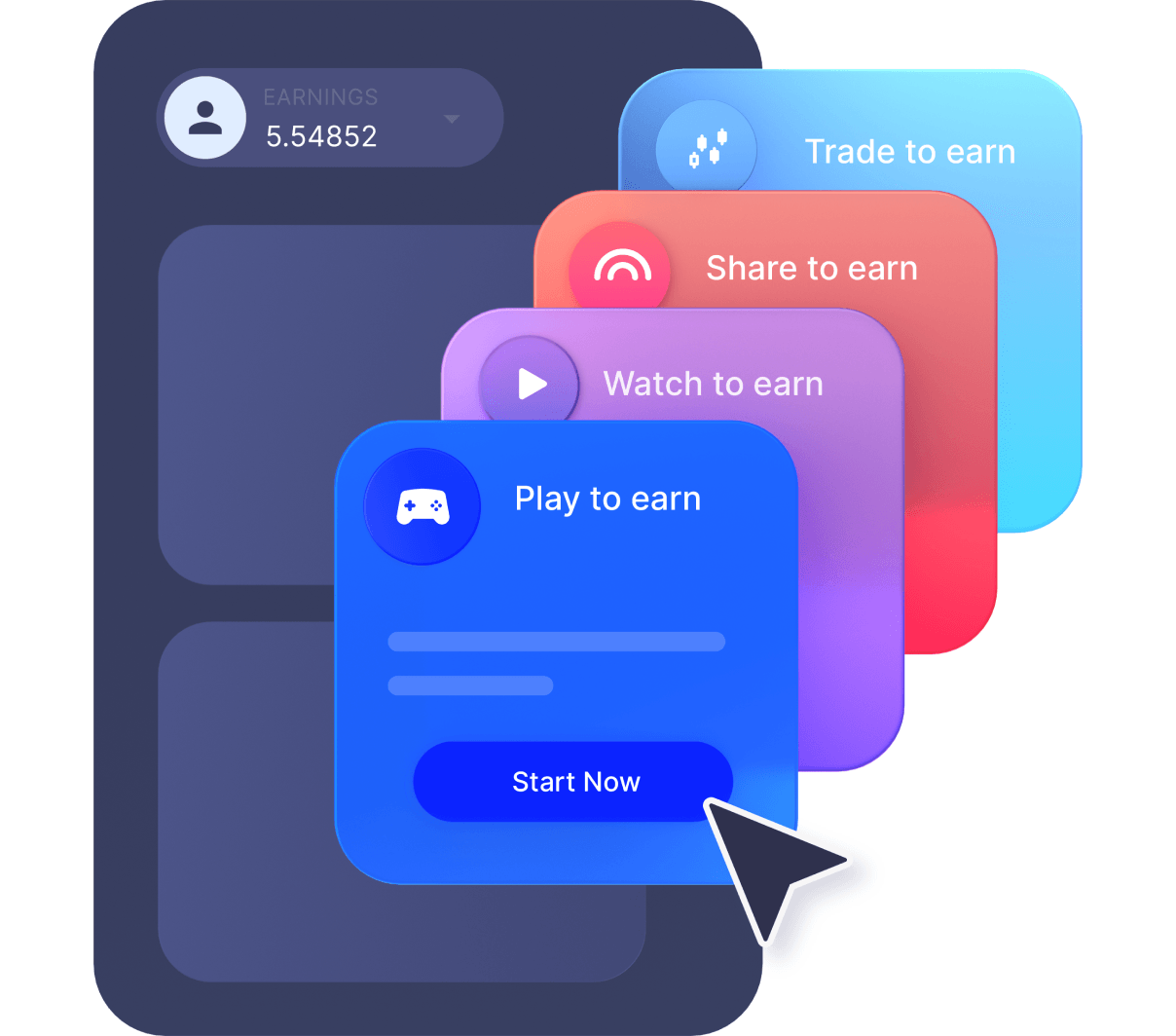
Work from Anywhere
No matter where you are in the world, JumpTask is your gateway to a reliable side hustle. Shatter the myth that earning extra income is limited to a select few. Everyone deserves a chance to thrive. Earn while commuting, waiting in line, or during those small breaks in your day.
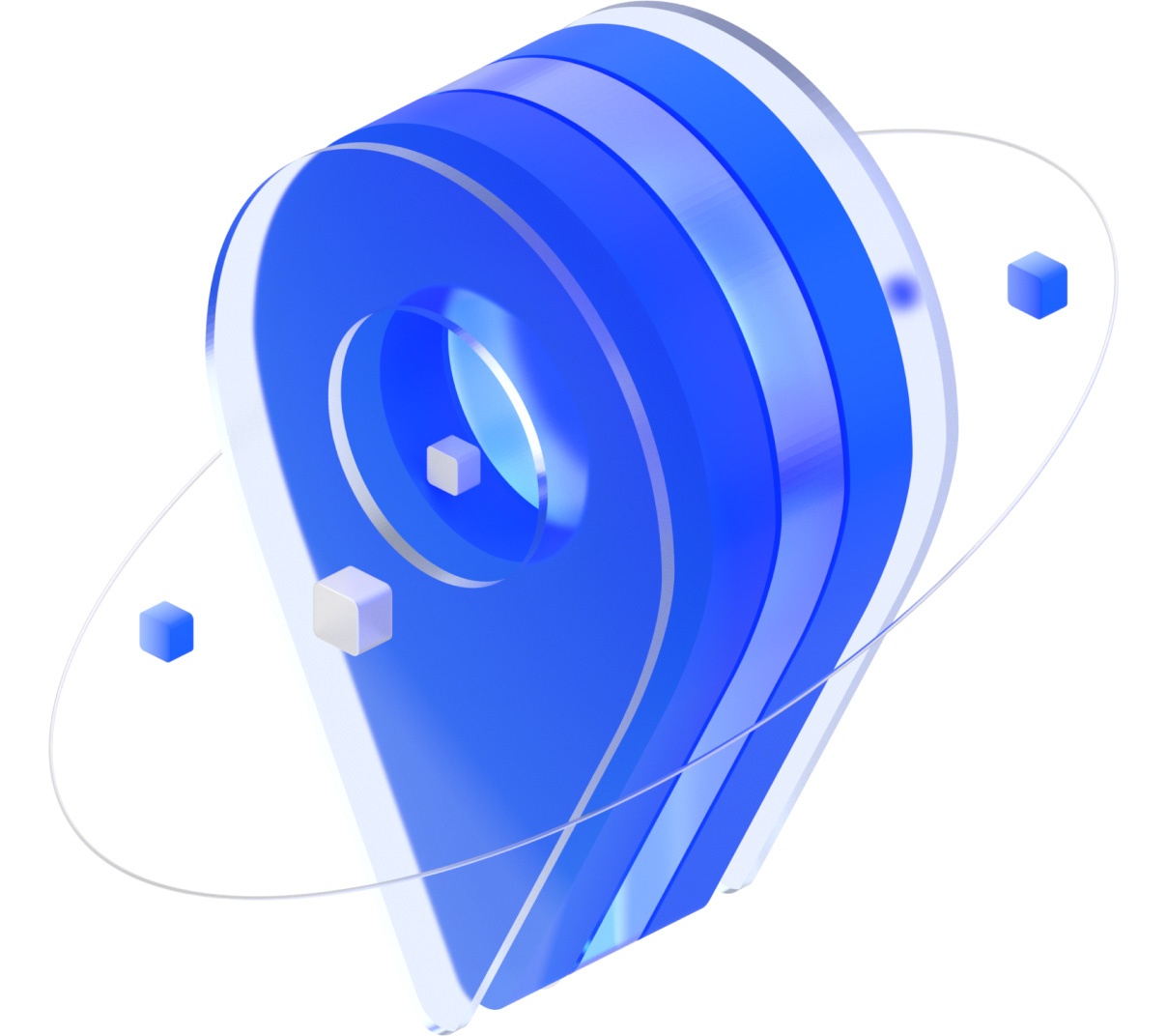
Learn Crypto, Risk-Free
Dive into the realm of cryptocurrency with user-friendly education. Grasp basics, dismiss myths, gain confidence for this digital landscape. Securely start your crypto journey by earning $JMPT through microtasks, no hefty investments needed.
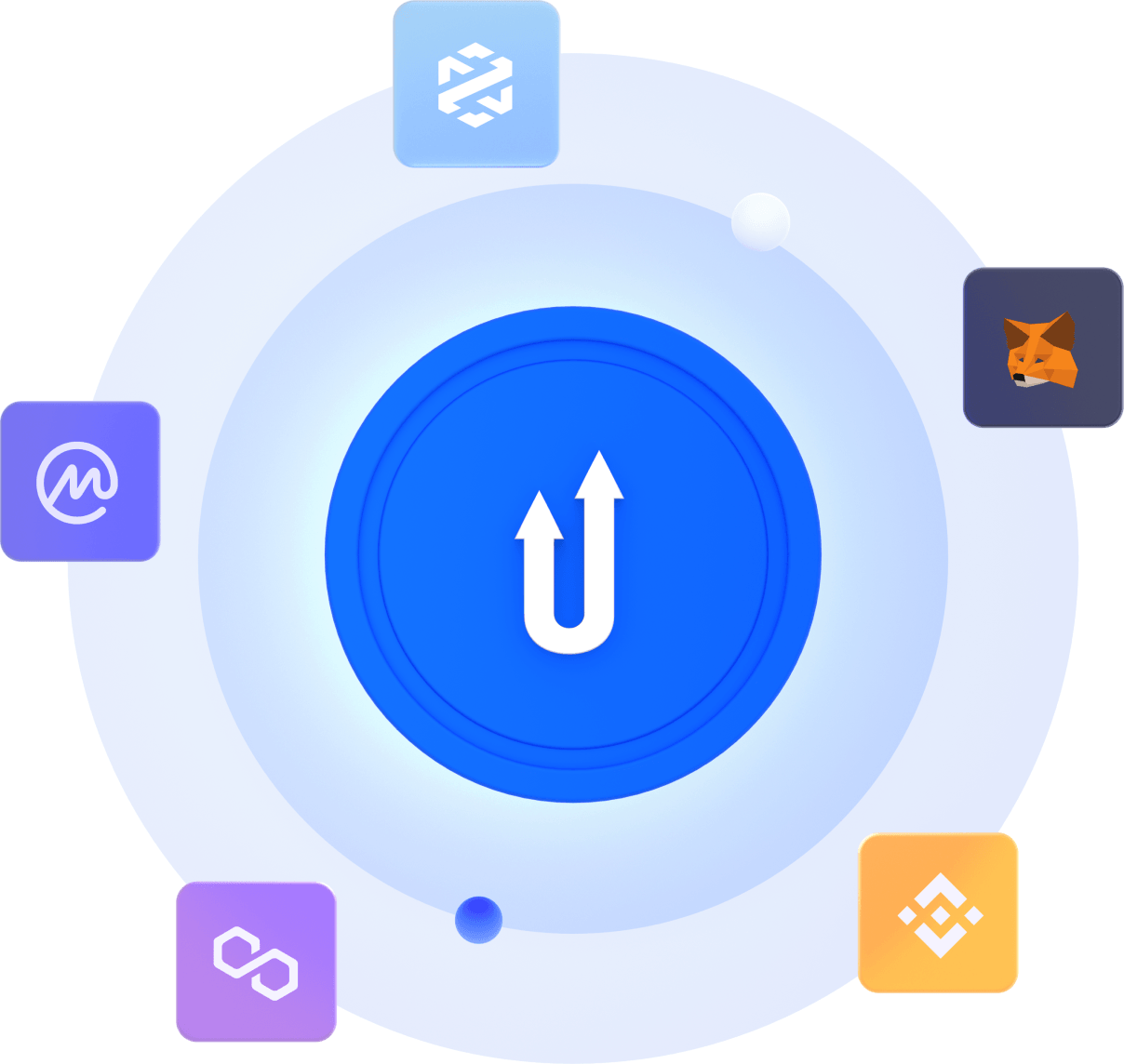
Explore microtasks. Start earning.
Choose your way to earn crypto rewards. No skills or experience required. Start now!